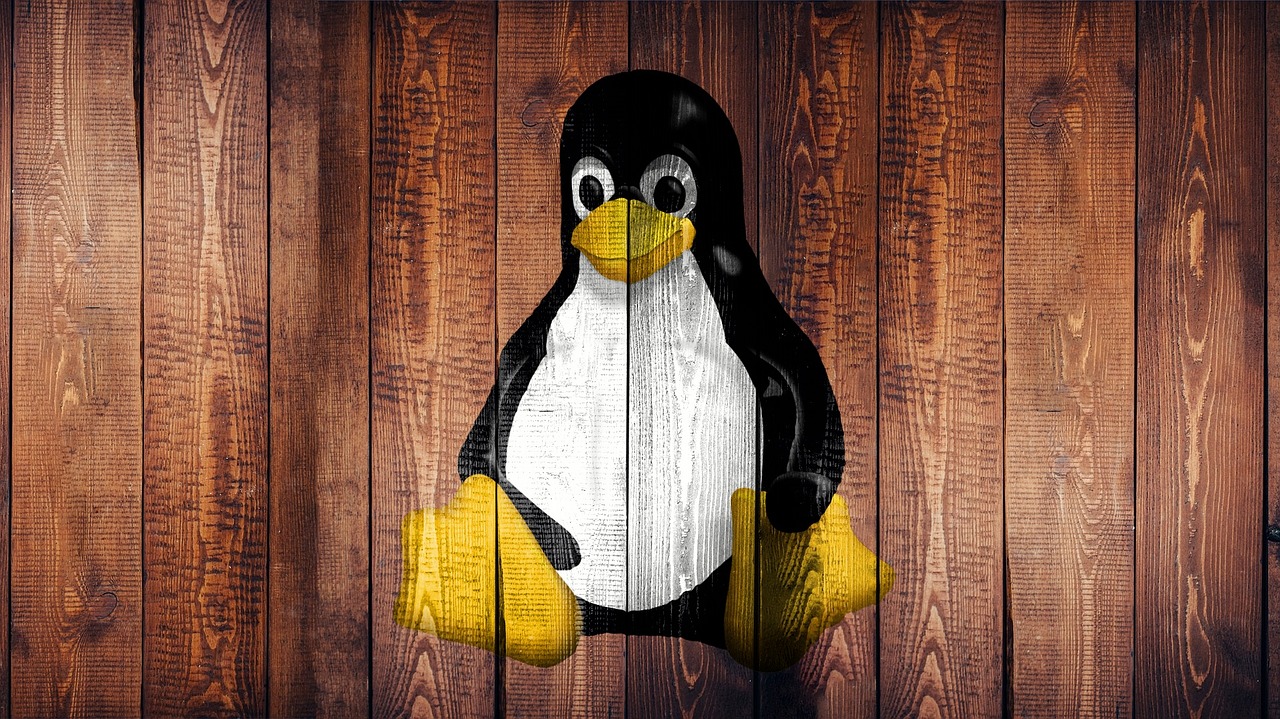
Mastering Linux: Unlocking the Power of the Most Versatile Operating System
Mastering Linux: Unlocking the Power of the World’s Most Versatile Operating System”
Introduction
Linux is more than just an operating system; it’s a gateway to innovation, security, and flexibility. As the backbone of countless servers, devices, and networks worldwide, Linux has become a critical skill for IT professionals. Whether you’re new to Linux or looking to deepen your expertise, understanding this powerful operating system is essential for anyone pursuing a career in technology. This comprehensive guide will explore the history, features, benefits, and practical applications of Linux, along with how Prospect Consulting’s Linux course can help you master it.
The Evolution of Linux: From Hobby Project to Global Phenomenon
The Origins of Linux
Linux began as a personal project by Linus Torvalds, a Finnish student who sought to create a free, open-source operating system. Launched in 1991, Linux quickly gained attention for its flexibility and strong community support. Unlike proprietary operating systems, Linux is based on the Unix operating system and follows the principles of open-source software, allowing anyone to view, modify, and distribute its source code.
The Growth of the Linux Community
The open-source nature of Linux led to rapid growth and innovation. Developers worldwide contributed to the project, creating a diverse ecosystem of distributions (or “distros”) tailored to different needs and use cases. Some of the most popular Linux distributions include Ubuntu, CentOS, Red Hat Enterprise Linux (RHEL), and Debian. The Linux community continues to thrive, driving advancements in software development, security, and system administration.
Linux in Modern Technology
Today, Linux is the foundation for a wide range of technologies, from web servers and cloud computing to mobile devices and embedded systems. Companies like Google, Facebook, and Amazon rely on Linux to power their infrastructure, and Linux skills are in high demand across the IT industry. Whether you’re interested in system administration, cybersecurity, or DevOps, Linux knowledge is essential for success.
Why Learn Linux? The Key Benefits for IT Professionals
1. Open-Source Flexibility
One of the most significant advantages of Linux is its open-source nature. Unlike proprietary operating systems, Linux allows users to modify and customize the operating system to suit their needs. This flexibility makes Linux an ideal choice for developers, system administrators, and IT professionals who need to tailor their environment to specific requirements.
2. Enhanced Security
Linux is renowned for its robust security features. Its open-source model allows for continuous scrutiny and improvement by the global developer community. Additionally, Linux’s permission-based system ensures that users have control over who can access files and execute commands, reducing the risk of unauthorized access.
3. Performance and Efficiency
Linux is designed to be lightweight and efficient, making it an excellent choice for servers, virtual machines, and resource-constrained environments. Its ability to run smoothly on older hardware also makes it a cost-effective solution for businesses and individuals.
4. Stability and Reliability
Linux is known for its stability and reliability, with many servers running Linux operating systems for years without requiring a reboot. This stability is particularly important for mission-critical applications, where downtime can result in significant financial losses.
5. Career Opportunities
With the increasing adoption of Linux in various industries, there is a growing demand for IT professionals with Linux skills. Whether you’re pursuing a career in system administration, cloud computing, cybersecurity, or DevOps, mastering Linux can open doors to high-paying and rewarding job opportunities.
Understanding Linux Distributions: Choosing the Right Distro for Your Needs
What Are Linux Distributions?
A Linux distribution (or distro) is a version of the Linux operating system that includes the Linux kernel, a package management system, and a set of pre-installed software. Each distribution is tailored to different use cases, user preferences, and hardware configurations. Understanding the differences between distributions is key to choosing the right one for your needs.
Popular Linux Distributions
- Ubuntu: Ubuntu is one of the most user-friendly Linux distributions, making it an excellent choice for beginners. It is widely used for desktop and server environments and has a large, active community that provides support and resources.
- CentOS: CentOS is a community-driven distribution based on Red Hat Enterprise Linux (RHEL). It is known for its stability and reliability, making it a popular choice for servers and enterprise environments.
- Red Hat Enterprise Linux (RHEL): RHEL is a commercially supported distribution designed for enterprise use. It offers advanced security features, long-term support, and a wide range of certified applications.
- Debian: Debian is one of the oldest and most respected Linux distributions. It is known for its stability, security, and extensive package repository. Debian is often used as a base for other distributions, including Ubuntu.
- Fedora: Fedora is a cutting-edge distribution that serves as a testing ground for new technologies and features that may eventually be included in RHEL. It is popular among developers and enthusiasts who want to experiment with the latest software.
Choosing the Right Distribution
When choosing a Linux distribution, consider your experience level, use case, and hardware requirements. For beginners, Ubuntu or Fedora may be the best options due to their ease of use and strong community support. For enterprise environments, CentOS or RHEL may be more appropriate due to their stability and long-term support.
Core Linux Concepts: Building a Strong Foundation
1. The Linux Kernel
The Linux kernel is the core component of the Linux operating system. It acts as a bridge between the hardware and software, managing system resources, memory, and processes. Understanding the role of the Linux kernel is essential for anyone looking to master Linux.
2. File Systems and Directory Structure
Linux uses a hierarchical file system structure, with the root directory (“/”) at the top. Key directories include “/home” for user files, “/etc” for configuration files, and “/var” for log files. Familiarizing yourself with the Linux file system and directory structure is crucial for effective system administration.
3. Command Line Interface (CLI)
The command line interface (CLI) is a powerful tool for interacting with the Linux operating system. The CLI allows users to execute commands, manage files, and configure system settings. Learning common Linux commands and shell scripting is a fundamental skill for Linux users.
4. Package Management
Linux distributions use package managers to install, update, and remove software packages. For example, Ubuntu and Debian use the Advanced Package Tool (APT), while CentOS and RHEL use the Yellowdog Updater, Modified (YUM). Understanding package management is essential for maintaining and securing a Linux system.
5. User and Group Management
Linux uses a multi-user system, where each user has their own account and permissions. Understanding how to create and manage users, groups, and permissions is critical for ensuring system security and efficiency.
Advanced Linux Skills: Taking Your Knowledge to the Next Level
1. System Administration
System administration involves managing and maintaining Linux servers and networks. Key skills include configuring network settings, managing storage devices, setting up user accounts, and securing the system against threats. System administrators play a crucial role in ensuring the smooth operation of IT infrastructure.
2. Shell Scripting
Shell scripting allows users to automate repetitive tasks by writing scripts that execute a series of commands. Shell scripting is a powerful tool for system administrators and developers, enabling them to streamline workflows and improve efficiency.
3. Networking
Networking is a fundamental aspect of Linux system administration. Key concepts include IP addressing, DNS, firewalls, and network services such as SSH, FTP, and HTTP. Understanding how to configure and troubleshoot network settings is essential for managing Linux systems in a connected environment.
4. Security
Linux is known for its strong security features, but proper configuration and management are essential to maintaining a secure system. Key security practices include setting up firewalls, managing user permissions, and regularly applying security patches. Advanced topics include SELinux, encryption, and intrusion detection.
5. Virtualization and Cloud Computing
Linux is widely used in virtualization and cloud computing environments. Understanding how to set up and manage virtual machines using tools like KVM, Docker, and Kubernetes is increasingly important for IT professionals. Linux skills are also essential for working with cloud platforms like AWS, Google Cloud, and Microsoft Azure.
How Prospect Consulting’s Linux Course Can Help You Succeed
Course Overview
Prospect Consulting’s Linux course is designed to provide a comprehensive introduction to Linux, from basic concepts to advanced system administration. Whether you’re new to Linux or looking to deepen your knowledge, our course will equip you with the skills needed to succeed in today’s IT landscape.
What You Will Learn
- Introduction to Linux: Understand the history, structure, and components of the Linux operating system.
- Command Line Mastery: Learn essential Linux commands, file management, and shell scripting.
- System Administration: Gain practical experience in managing Linux servers, users, and networks.
- Security and Networking: Explore advanced topics in Linux security, networking, and virtualization.
- Hands-On Labs: Apply your knowledge through hands-on labs and real-world scenarios.
Why Choose Prospect Consulting?
- Expert Instructors: Learn from industry experts with years of experience in Linux and system administration.
- Flexible Learning: Our online course allows you to learn at your own pace, with access to course materials and resources 24/7.
- Certification: Upon completion of the course, you will receive a globally recognized certification that demonstrates your Linux expertise.
The Future of Linux: Trends and Predictions
1. Continued Growth in Cloud Computing
As cloud computing continues to expand, Linux will play an increasingly important role in powering cloud infrastructure. Linux’s flexibility, security, and performance make it the preferred choice for cloud providers and enterprises alike.
2. The Rise of Containers and Microservices
Containers and microservices are revolutionizing software development and deployment. Tools like Docker and Kubernetes, which are built on Linux, are becoming essential for modern IT environments. Understanding how to work with containers is becoming a key skill for IT professionals.
3. Increased Focus on Security
With the growing threat of cyberattacks, Linux security will continue to be a top priority for organizations. Advances in security features, such as SELinux and AppArmor, will help protect Linux systems from emerging threats.
4. The Importance of Open-Source Collaboration
The open-source community will continue to drive innovation in Linux, with new distributions, tools, and technologies emerging to meet the needs of users. Collaboration and knowledge sharing within the community will remain a cornerstone of Linux’s success.
Ready to master Linux and unlock new career opportunities? Click here to explore Prospect Consulting’s Linux course and take the first step towards becoming a Linux expert. Join our community of learners and start your journey today!



